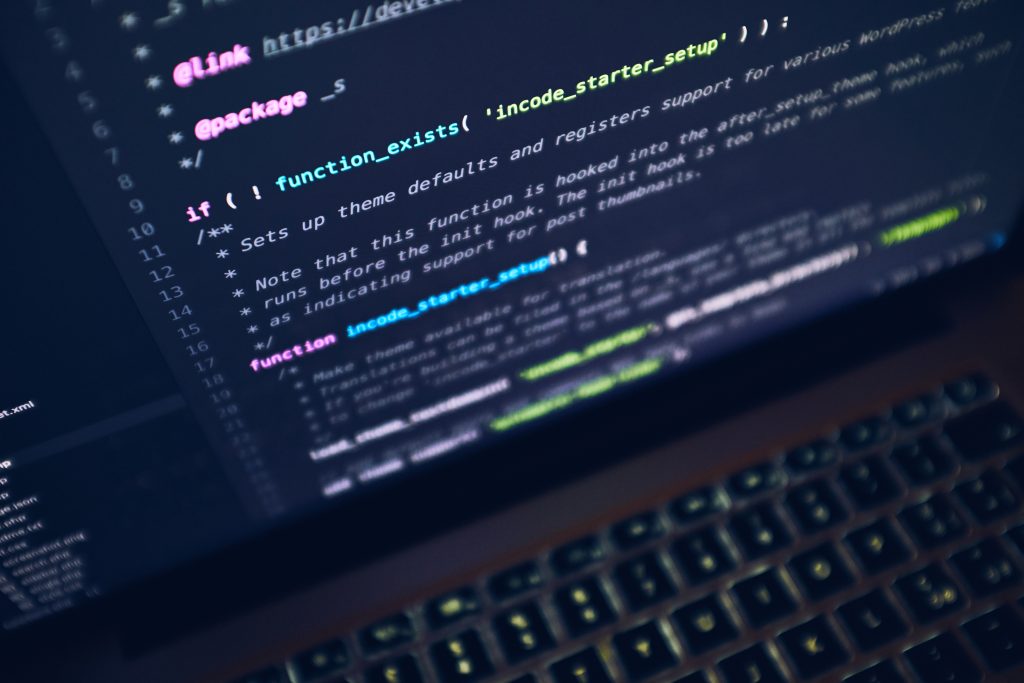
Web development often feels like a symphony, with different languages coming together to form a beautiful, interactive, and functional composition. The harmony of HTML (HyperText Markup Language) and CSS (Cascading Style Sheets) is a cornerstone of this digital symphony. Here, we delve into the detailed, step-by-step process of linking CSS in HTML.
Understanding the Fundamentals
Before delving into the mechanics of linking CSS and HTML, it’s crucial to comprehend what these languages are and how they work.
HTML is the backbone of any webpage. It defines the structure and content, marking up the text and embedding images, videos, and other media. However, HTML on its own lacks the finesse to create visually appealing webpages – that’s where CSS steps in.
CSS is the stylist of the web world. It dictates how HTML elements should look on the screen. From colors, fonts, and layouts, to animations, transitions, and responsive designs, CSS is instrumental in bringing a webpage to life.
Together, they create the blend of structure and style that forms the basis of modern web design.
Different Methods to Integrate CSS and HTML
There are three primary methods to link CSS with HTML: Inline styles, internal (or embedded) CSS, and external CSS. The method you choose can significantly influence the efficiency, manageability, and scalability of your code.
Inline Styles
Inline styling allows you to apply CSS directly within your HTML elements using the ‘style’ attribute. This method is simple but can lead to repetitive and cumbersome code, especially for large websites.
htmlCopy code<p style="color: blue; font-size: 20px;">This is a paragraph.</p>
Internal CSS
Internal CSS involves placing CSS rules within <style> tags in the HTML <head> section. This is useful when you want to apply styles to a single webpage.
htmlCopy code<head>
<style>
p {
color: blue;
font-size: 20px;
}
</style>
</head>
External CSS
External CSS is the most efficient way to link CSS and HTML. CSS rules are written in a separate .css file and linked to the HTML document using the <link> tag in the <head> section.
htmlCopy code<head>
<link rel="stylesheet" type="text/css" href="styles.css">
</head>
In styles.css file:
cssCopy codep {
color: blue;
font-size: 20px;
}
The Step-by-Step Guide to Linking External CSS in HTML
To effectively manage and scale your styles, external CSS is the preferred method. Here’s a step-by-step guide:
- Create a CSS file: Use a text editor to create a new
.cssfile. This is where you’ll write your CSS rules. - Write CSS rules: Write your desired CSS rules in the newly created file. Make sure to correctly select the HTML elements, classes, or IDs you want to style.
- Save the CSS file: Save the file with a
.cssextension. It’s good practice to save this file in the same directory as your HTML file for easy access. - Link the CSS file in HTML: Use the
<link>tag to connect your CSS file to the HTML document. This tag should be placed inside the<head>tag of your HTML file. Remember to correctly specify the path of the CSS file in thehrefattribute of the<link>tag. - Test your webpage: Open your HTML file in a browser to see the magic unfold. Your styles should now be applied to your webpage.
Best Practices for Linking CSS in HTML
Web development isn’t just about getting the code to work; it’s about creating maintainable, efficient, and scalable code. Here are some best practices when linking CSS to HTML:
- Use External CSS when possible: This promotes code reusability and separates content (HTML) from presentation (CSS), making your code easier to manage and scale.
- Organize your CSS rules: Group related styles together and comment your code to make it easier to understand and modify.
- Use descriptive names for your CSS files and classes: This can greatly help in identifying what styles are related to which section of the webpage.
By thoroughly understanding how to link CSS to HTML, you’re on your way to creating websites that are not only functional but also visually stunning. Always remember the best practices to ensure your code is clean, efficient, and easy to manage. Happy coding!
